A Simple Easy to use Model Release App for Photographers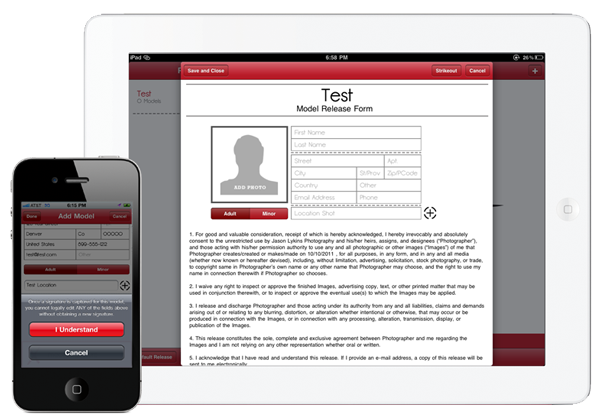
If you're a photographer, you should use a model release. Done deal. No doubt about it. No question. In the past (before smartphones) I carried a stack of paper model releases with me in my camera bag along with a bunch of pens. Whenever I shot ANY person (I do mean anyone), I would have them, or if they were under 18 their parents, sign a physical model release. This was a pain in the butt, not only to physically carry them, but also to organize and store them. With the invent of the smartphone and later the iPad, the need to keep physical model releases is no more. Up until recently, I was using a release App that was sufficient but also very tedious and had a little "too many" features. I wanted a model release App that was simple, strait to the point, and easy to use. Release Me answers that need better than any other I've found.
Make it Easy
My biggest complaint with many of the other model release Apps has always been that there was so much to fill out on a shoot by shoot basis that it took up way too much time. I shoot primarily people, I shoot in the USA always, I don't have multiple studio names or brands, and I almost always give the model copies of the images for their own portfolios. With previous Apps, I would have to select or enter each of those things above that almost NEVER changed. Release Me has made this process simple. I fill out (before hand) my standard model release, I enter the model's information, take a picture of them, have them digitally sign it, and I'm done. Of course there are more options if you want to exercise them, but they are either not options that are incredibly important for every shoot, or they are options (like emailing the completed release) that can be performed at a later time. It doesn't get much simpler than this.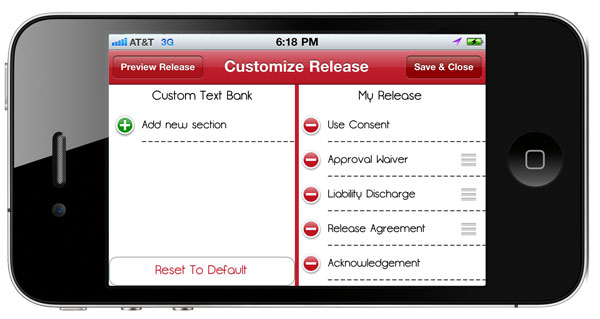
I mentioned that the "standard" model release is filled out before hand to save time while you are working with the model. Built right into Release Me is an industry standard model release form. for 99% of the shooters out there, this is all that you need. It covers you, your rights, the model and their rights. It has a place for minors and their parents and is legally binding. For the other 1% of shooters that require more intense or specific language in their release, there is the option of adding in additional language. this language can be anything you would like, however I would suggest talking to a lawyer before adding anything to any legally binding document. On the opposite side of this is the strike out feature. If there is language that the subject doesn't feel comfortable with, and you both agree to remove it from the release you can strike it from the document. Once the document is signed by the model, the information contained cannot be altered without a new signature.
See Who Signed and Where You Were
Another helpful feature that Release Me contains is the Map View. This Allows you to either manually enter the location where you photographed the subject, or use the built in Maps App to locate and place a pin where you are shooting. This is a very handy feature, especially if you have a multi-shoot project going on that spans multiple days and locations. The Other useful, and almost required feature is the photo section. Use your device's built in camera to take a photograph of the model that is going to be signing the release. Personally I think this is a required feature for a release App.
Sign Your Screen
This seems like a "duh" comment or feature, but the ability to sign the screen is so incredibly nice. No more carrying pens. No more physical forms… If you've never used physical forms, I don't know that you can truly grasp how nice of a feature this is. Just suffice to say that it has saved a ton of trees and me from growing grey hair prematurely.
One thing that Terry and I have both found, is that signing the screen with your finger is cumbersome and a little clumsy. We both prefer a stylus designed for use on touchscreens. They can be bought for $15-$30 from many brand name manufacturers such as Targus and Pogo.
The Bottom Line
This is one of, if not the simplest model release Apps that I have used. If you want a no nonsense, easy to use model release App, Release Me is for you. Their motto rings very true "it's better to have one and not need it, than need it and not have one". If you're taking photographs of people, get a release. You never know when that person might become famous, notorious, or otherwise profitable to have photographed.










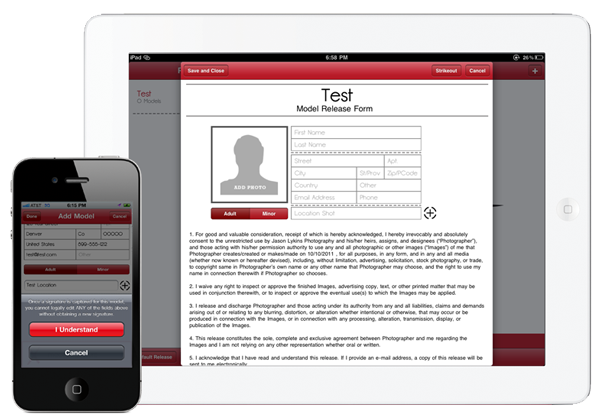
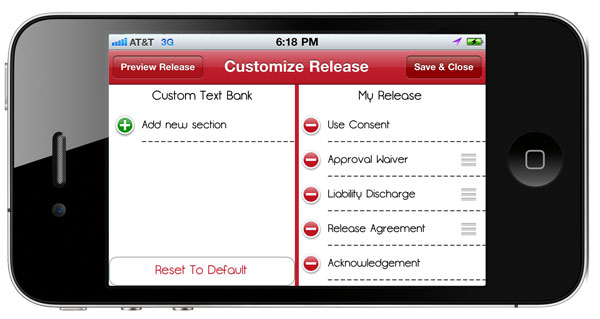



 MacRumors this morning points to a report from China-based AppVV.com, which seems to have gotten its hands on an iPhone 4S ahead of Friday's launch. The site has posted photos and videos of the device in action, including the new Siri voice assistant.
MacRumors this morning points to a report from China-based AppVV.com, which seems to have gotten its hands on an iPhone 4S ahead of Friday's launch. The site has posted photos and videos of the device in action, including the new Siri voice assistant.


