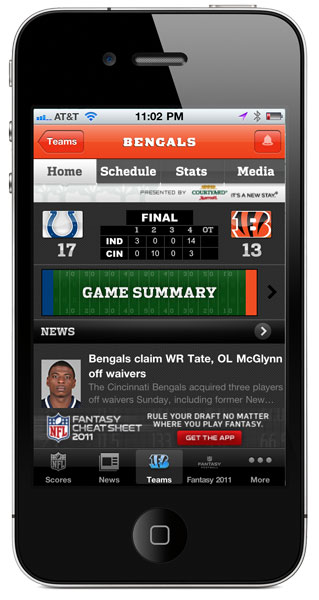Happy iPhone day! Well actually, happy day after iPhone day. By now most of you know that Apple was releasing a new version of the iPhone on October 4th and for those of you who don't, welcome back from under the rock (kidding). So what's new and why do you care? I'll share all of that and more so read on.
Bring On the Power!
There are many, many new features on the new iPhone 4S. Even though the outside looks the same, inside it is a much improved, much more refined, and a whole lot more powerful!
Lets jump right into the most important improvement in my opinion. The dual core A5 processor. This will be the first iPhone with a dual core processor. Also included is 1Gb (up from 512Mb) of ram. These two things coupled with the dual core graphics translate into a much faster, more robust iPhone. Games are going to fly, videos will have a smoother playback, and photo editing possibilities will grow tremendously. It's an exciting time to be both and iPhone user, and an iPhone developer. Along with the other performance improvements, the Addition of the 64Gb model doubles the largest previously available model.
The Good Gets Better
The camera on the iPhone has been, hands down, the most well received and most used of all of the smart phones on the market. With not only the impressive quality of the image files, but also the quality of the Apps available, the iPhone has become the mobile camera of choice for people world wide. Mashable reported recently that the #1 camera used to produce images on Flickr is the iPhone. Apple realizes all of this and has really outdone themselves with the iPhone 4S. It has a completely new 8-megapixel camera taking 3264×2448 pixel pictures. It is supposed to be 30% faster and sports a new backlit image sensor allowing it to take in more light. Along with this is a new f/2.4 lens to go along with the image sensor.
Get It Faster!
Everyone remembers Antennagate. You know hold the iPhone4 just so and watch your bars drop down until you lose signal. Not wanting a repeat of that fiasco, Apple has a new antenna system that not only ensures no signal loss from holding the phone a certain way, but also adds some much needed features. The new antenna system allows the iPhone 4S to switch between two antennas for better sound quality and a much faster download speed. This new system allows for a speed increase double of what it is with the standard iPhone4. Remember that these are theoretical speeds so the actual speed will most likely be much lower. Still, there will be a noticeable speed increase. While this isn't quite 4g speed, it's a whole lot better than standard 3g.
iPhone Gets A Personal Assistant
Named Siri, Apple also released it's new personal voice assistant for the iPhone 4S. Able to understand natural voice commands, Siri is the new voice assistant that allows you to interact with your iPhone on a whole new level. As a demo, Scott Forstall (of Apple) asked Siri "what's the weather like today" to which the iPhone responded with what the weather was like. It's not limited to weather however. Siri is able to transcribe text messages, search Wikipedia, Google Maps, and much more. Siri is referred to as in "beta" however this only means that Apple will continue to add features and languages as they go.
The Bottom Line
I love the new iPhone. Not so much because I have to have the latest and greatest, but because I could really use the increased performance, and better camera. There were some other notable announcements today including iOS 5, iPod Nano, and Cards (not so sure about the usefulness of this last one personally) but the big announcement was the iPhone 4S. So what do you think? Is this enough of an update for you to upgrade from your current phone? Let us know in the comments section.

 Here in Cincinnati, it's hard to be a NFL fan… Really hard… But we do the best we can to support our Bengals. Even as hard as the Bengals make it, I still like to follow what's going on around the NFL, particularly our division. Thanks to the NFL, we have NFL '11 for the iPhone and iPad to handle all of our Professional football needs. Like any App developed by a major entity (think Facebook, MLB, Twitter, etc.) expectations were high for me when I downloaded NFL '11 and it didn't disappoint.
Here in Cincinnati, it's hard to be a NFL fan… Really hard… But we do the best we can to support our Bengals. Even as hard as the Bengals make it, I still like to follow what's going on around the NFL, particularly our division. Thanks to the NFL, we have NFL '11 for the iPhone and iPad to handle all of our Professional football needs. Like any App developed by a major entity (think Facebook, MLB, Twitter, etc.) expectations were high for me when I downloaded NFL '11 and it didn't disappoint.